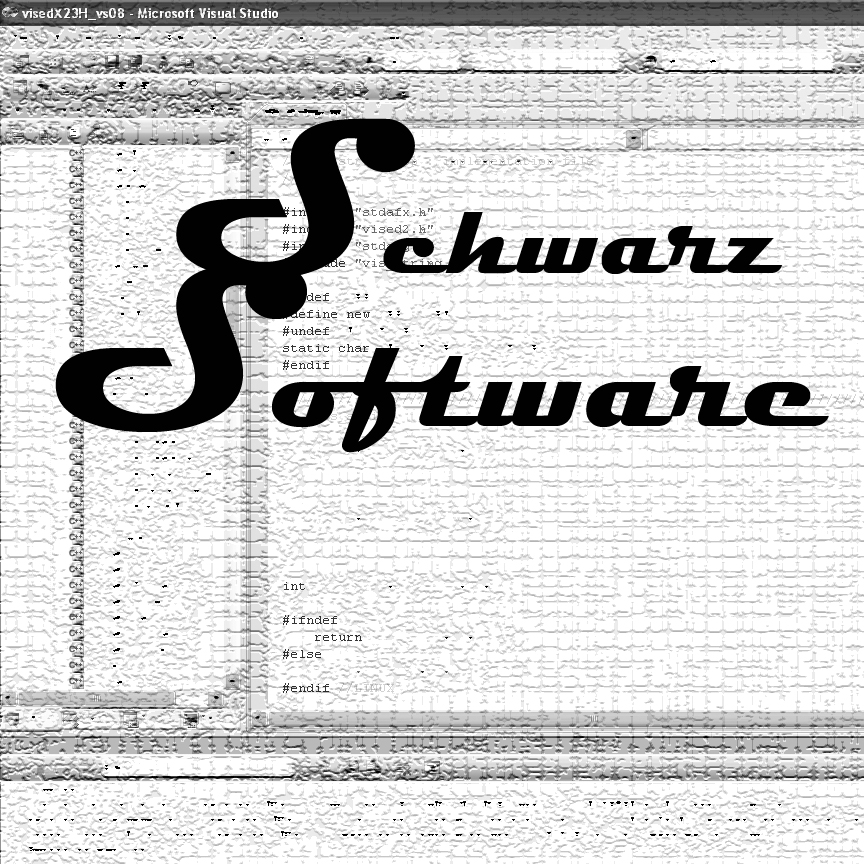
Creators of Quality Software
Randy and Alysia Schwarz
P.O. Box 1308
Richland, WA 99352
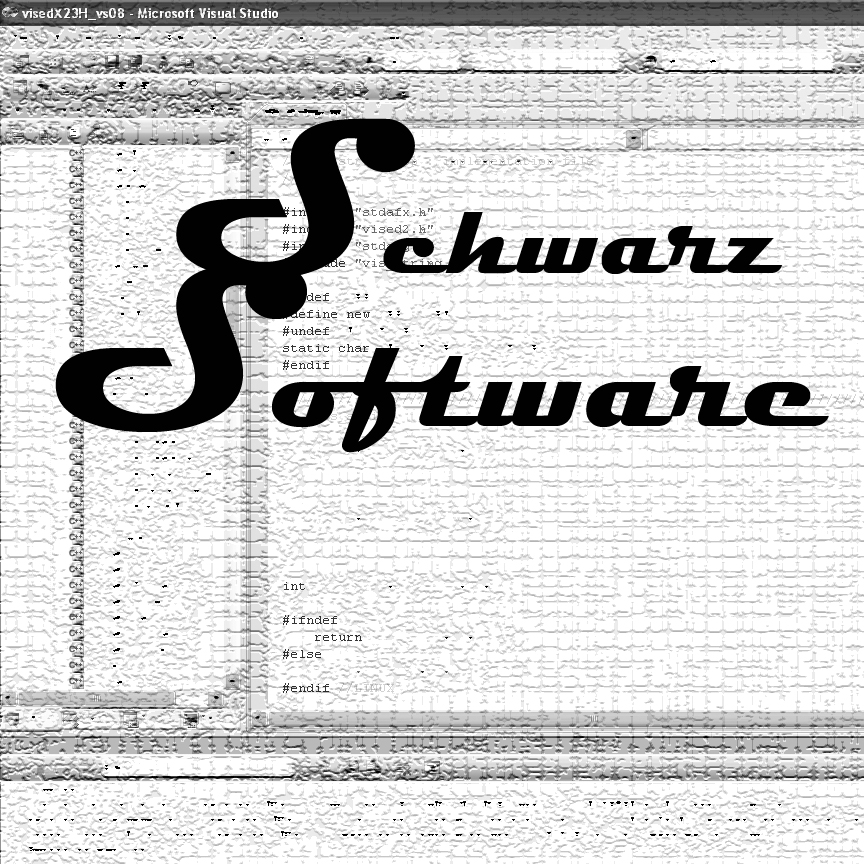 |
Creators of Quality Software Randy and Alysia Schwarz P.O. Box 1308 Richland, WA 99352
|
Creating a Fortran console application that calls a C program with an external library (X11.lib) using Intel Fortran 10.1, with Visual Studio 2008
22. C/C++->Code Generation
a. Runtime Library
Multi-threaded Debug (/Mtd)
(Multi-threaded /MT
on Release)
23. C/C++->Precompiled Headers
a. Create/Use Precompiled Header
Not Using Precompiled Headers
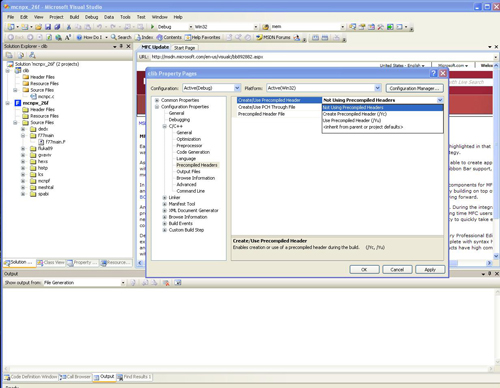
24. Click APPLY, then OK to close the clib Property Pages window.
25. Right click on the Fortran Project
a. Select Project Dependencies
Click on the “clib”
check box
b. Select OK, to close the Project Dependencies window.
26. From the main menu, select Build->Rebuild Solution
Notice all the error message. The new compiler is not smart enough to figure out the dependencies like the old compiler.
27. You will need to compile the GLOBAL*.F files by hand. Open up the “mcnpf” directory (click on the “+”), then scroll down to the GLOBAL*.F files and right click on each one (there are 9) and select compile.
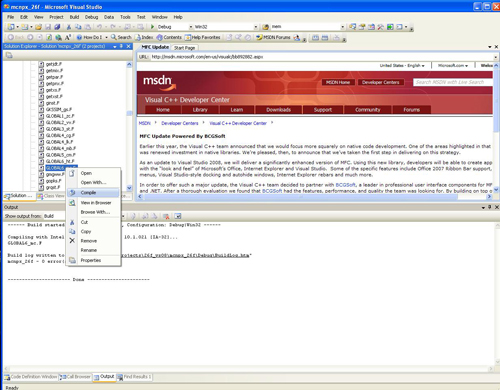
28. From the main menu, select Build->Build Solution
a. Notice there are still errors that need to be addressed. Laqmod31 has a bunch of duplicate definitions
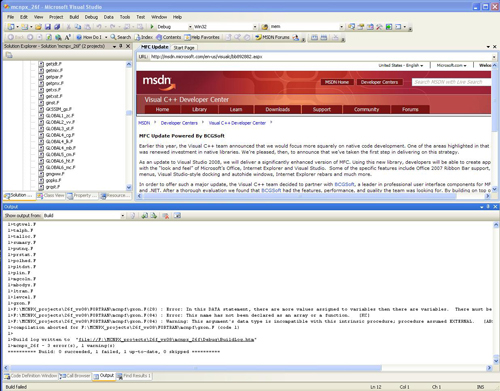
29. Remove laqmod31.F from the Fortran project.
a. Right click on the file, select Remove and then Remove again.
Contact Information
Email: randyschwarz@mcnpvised.com