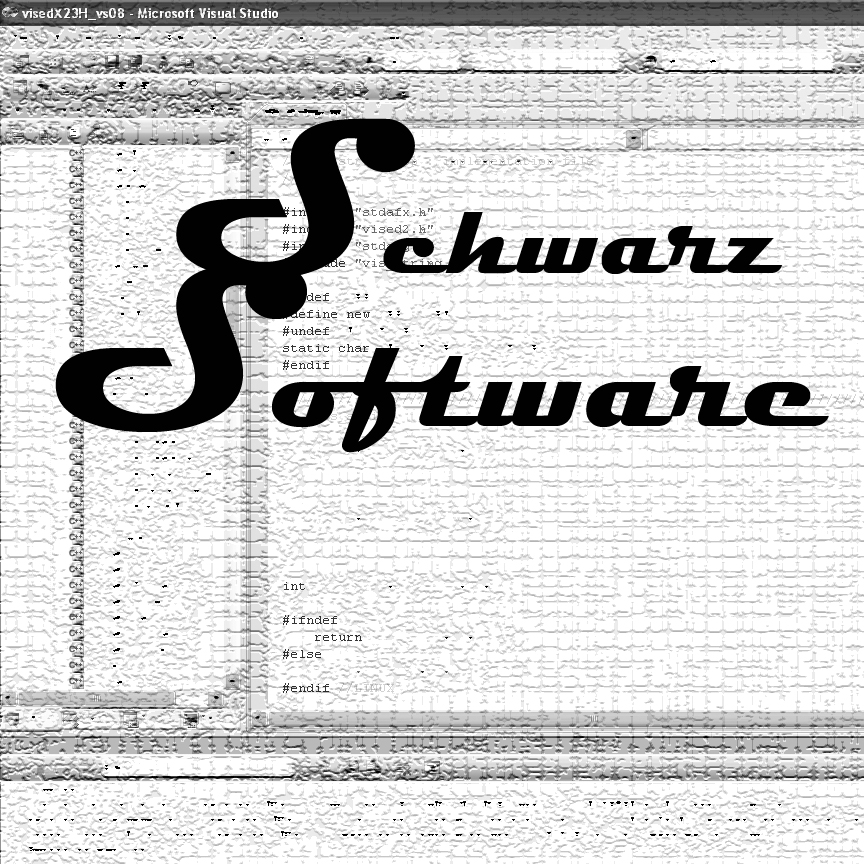
Creators of Quality Software
Randy and Alysia Schwarz
P.O. Box 1308
Richland, WA 99352
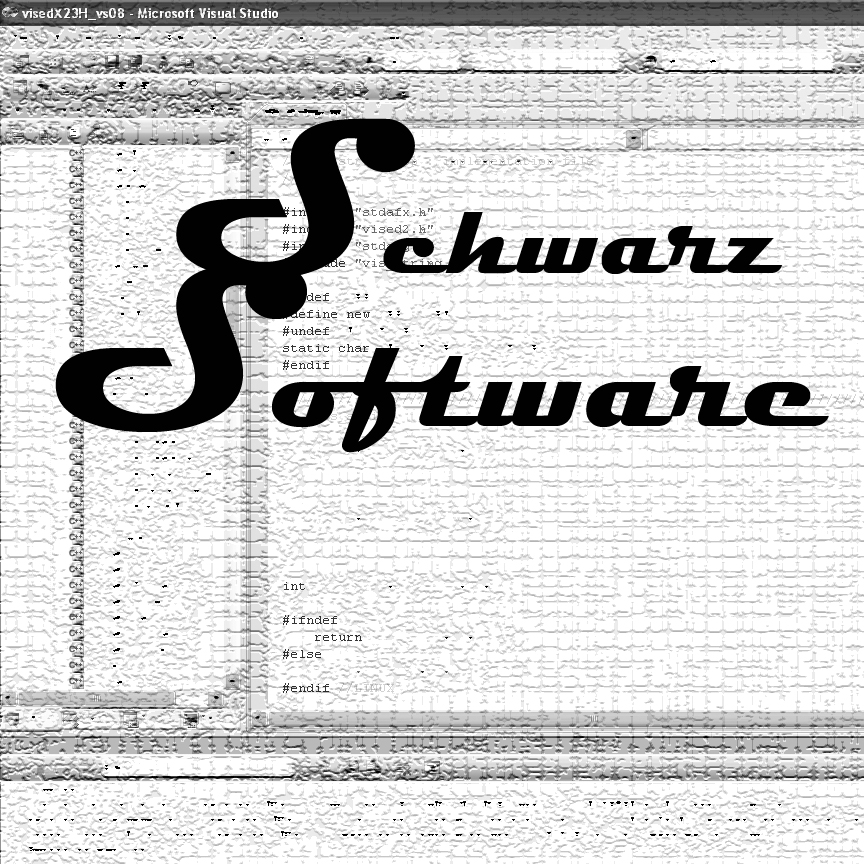 |
Creators of Quality Software Randy and Alysia Schwarz P.O. Box 1308 Richland, WA 99352
|
Installing Visual Studio 2008 and Visual Fortran to work together
Installing VS2008 and Intel 10.1 on Windows Vista
6) Click Finish.
7) Click Exit
8) Verify that Visual Studio is installed.
9) Open up Visual Studio 2008
a. Select File->New->Project
b. Notice Intel is not one of the available projects
c. Select Cancel to Exit.
d. Exit out of VS 2008
10) If you have downloaded the Evaluation from the Intel website (http://www.intel.com/cd/software/products/asmo-na/eng/368973.htm). Use Windows explorer to find the file and double click on it to activate it. My download was called: w_fc_p_10.1.021_ia32, click Next to use the default directory. Alternatively, if you have a CD, load Intel Fortran from the CD.
Contact Information
Email: randyschwarz@mcnpvised.com